Introducting our new online calendarSome of you might remember when I first started using an online calendar service - to be completely honest, at the time I was really nervous. What if something went wrong and my schedule gets messed up? What if I'm over scheduled or underscheduled? What if my patients hate it? So many worries! Well, it actually turned out to be a great relieft for me and seems like it is a convience for most of you! For those of you that didn't find the online calendar useful, it seemed to be a Visibook issue. In hopes to rectify this, I've started working with a new calendar provider. Now you can view, book and manage your appointments by simply going to the "Book Appointments" page at www.ManhattanSportsAcupuncture.com. You can also save and use this link to go to my patient portal page directly: https://ManhattanSportsAcupuncture.as.me/ Below I have provided a step-by-step walk through the new calendar system. I hope this gives you a good idea of what the new system looks like and how to navigate through it.Some. Please let me know if you have an questions or comments. Calendar Walk Through1. Go to www.ManhattanSportsAcupuncture.com and click on the Book Appointments tab. 2. Click on 1 Hour Appt. If you want to book a longer appointment, please email or text [email protected] or 347-948-3533 directly to arrange this. 3. Click on Any available. 4. Choose the date you would like to come in, using the navigation buttons at the top of the calendar. Once you have found the day you want, click on the time you want to come in. 5. Once you click on the time you want, a drop down box will appear. Click on Continue 6. Fill out the form completely. 7. Click on Complete Appointment. 8. You will see a final confirmation of your appointment. You can even have it added to your iCal/Outlook/Google calendars. You can also register for an account too. This will allow you to confirm, reschedule, and cancel your appointments. Just click on Register for an Account 9. You can also sign-in to your account on the very first page, just click on Log in 10. Once you sign-in, you will be able to see all of your upcoming and past appointments. Play with the calendar a little bit and please don't hesitate to let me know of any glitches you come across. Look forward to seeing you soon!
1 Comment
|
On PointBlog & newsletter for Manhattan Sports Acupuncture and Edd Lee LAc LMT MSOM. Striving to be a source of information on health, fitness and medicine. Check out the FB feed below or like our page @ManhattanSportsAcupuncture
Categories
All
Archives
June 2024
|
Clinic office Map |
|
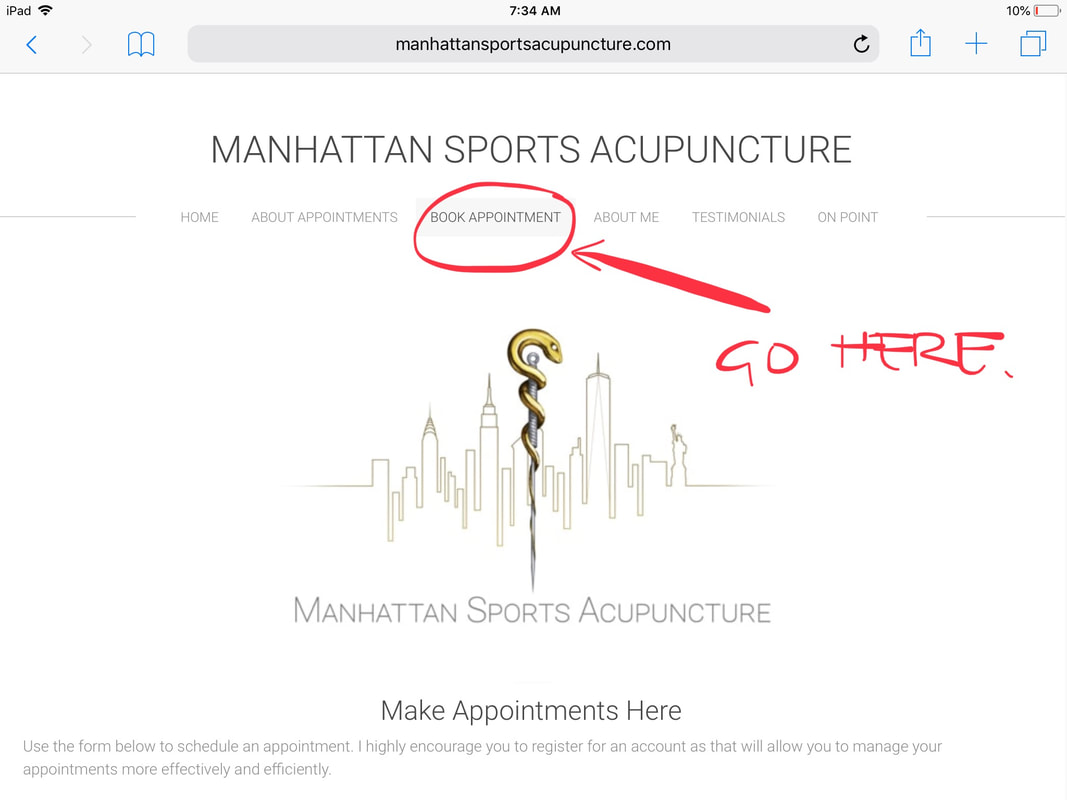
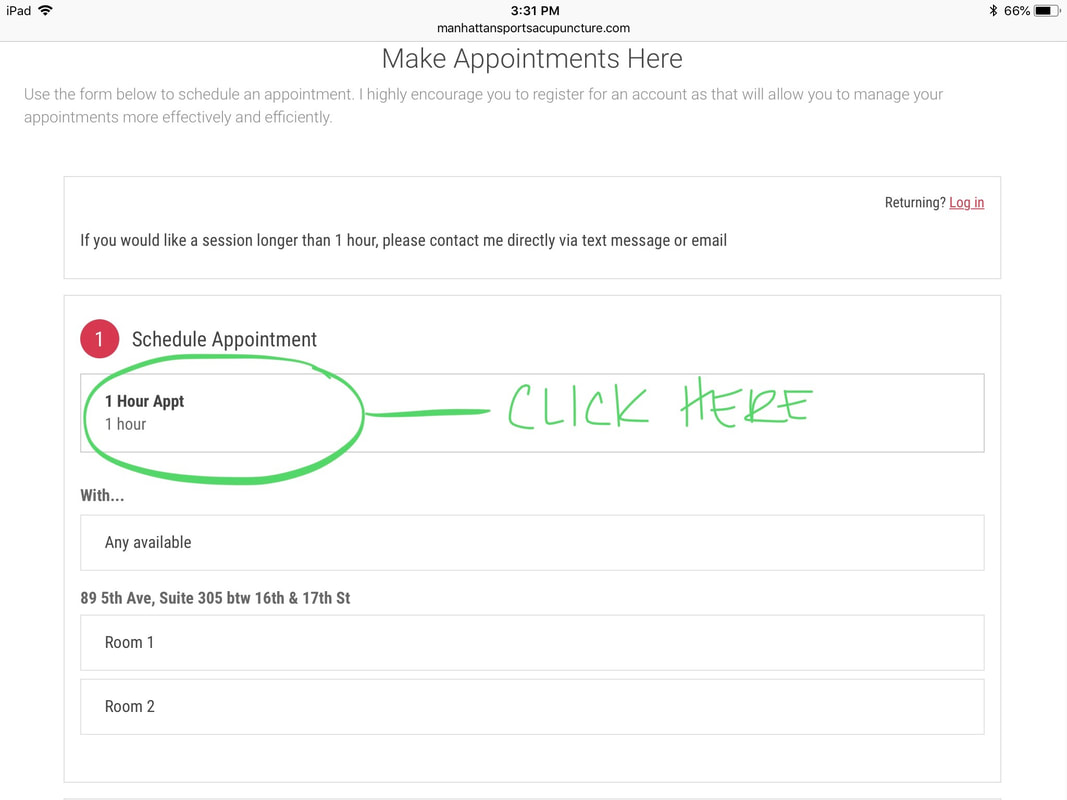
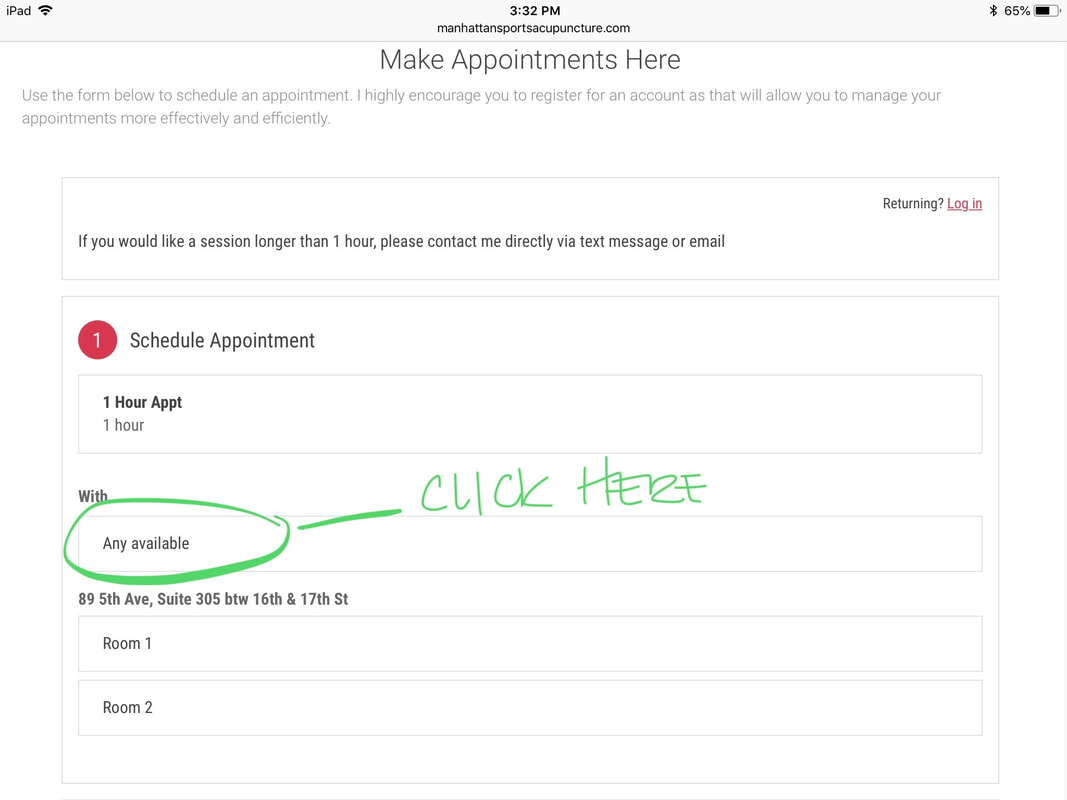
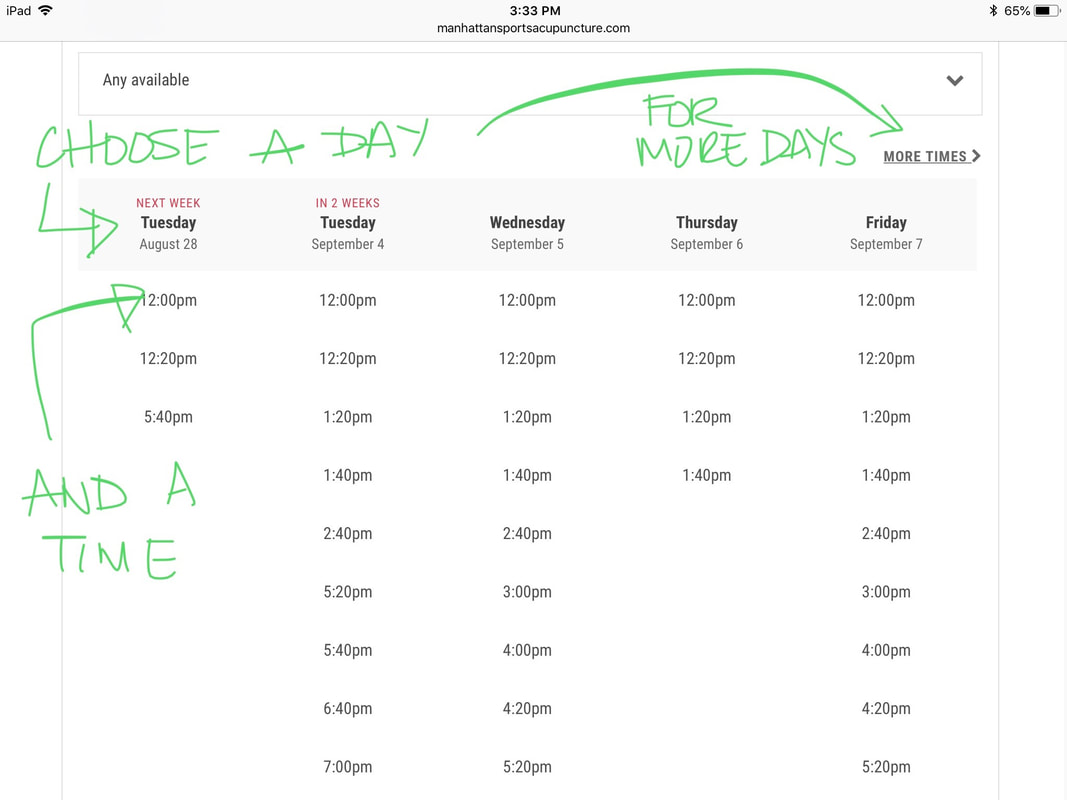
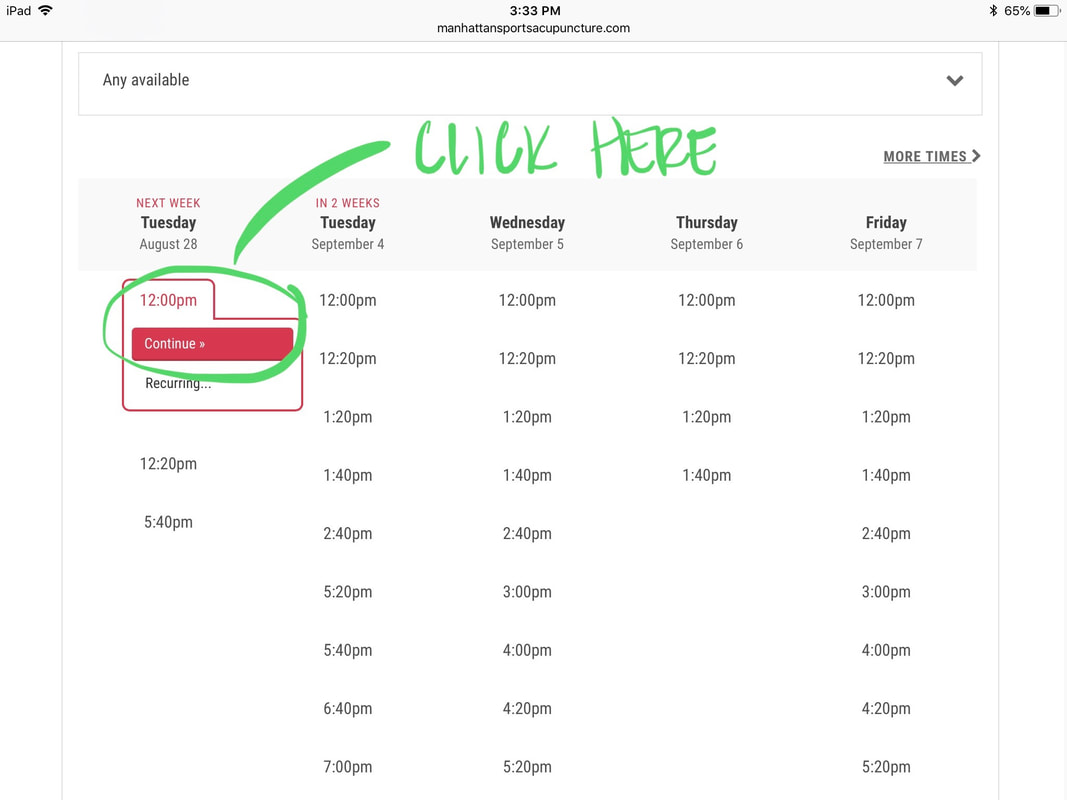
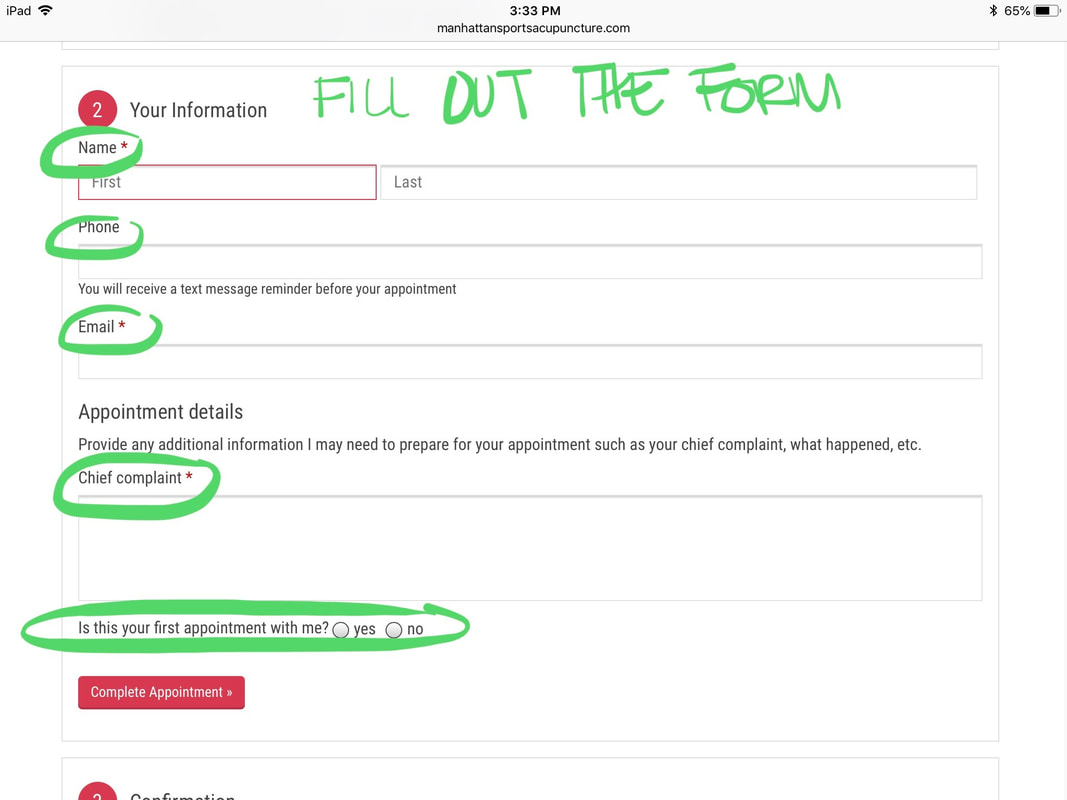
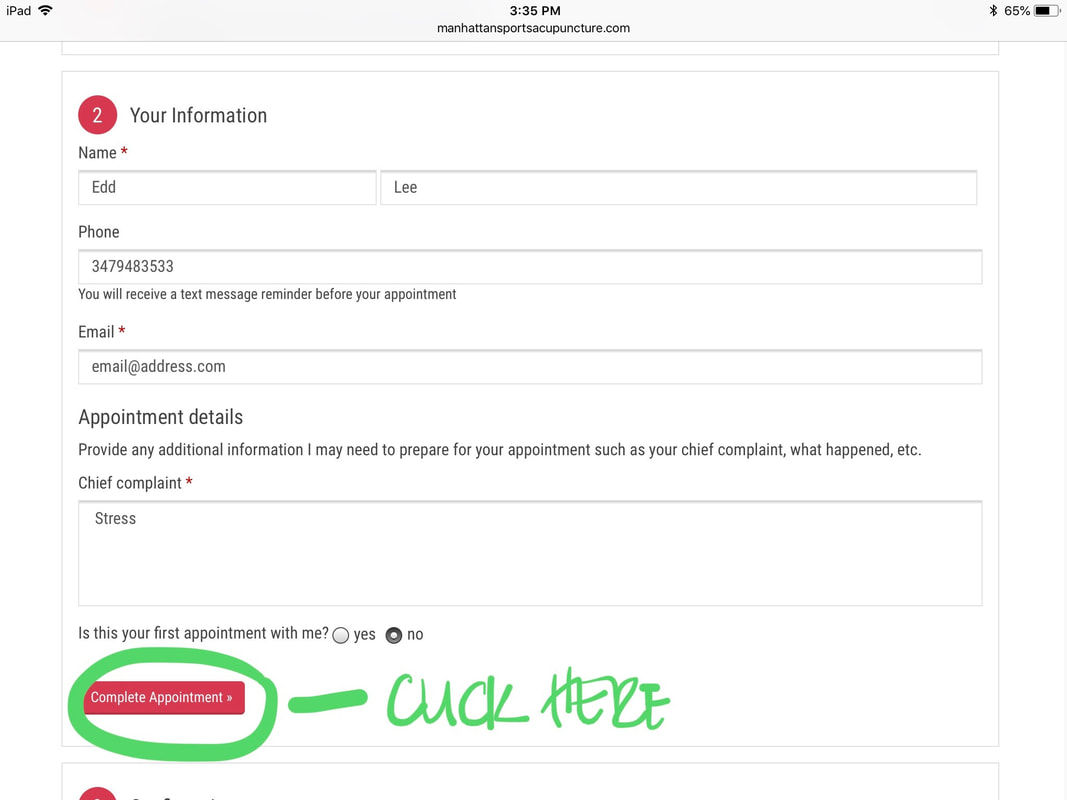
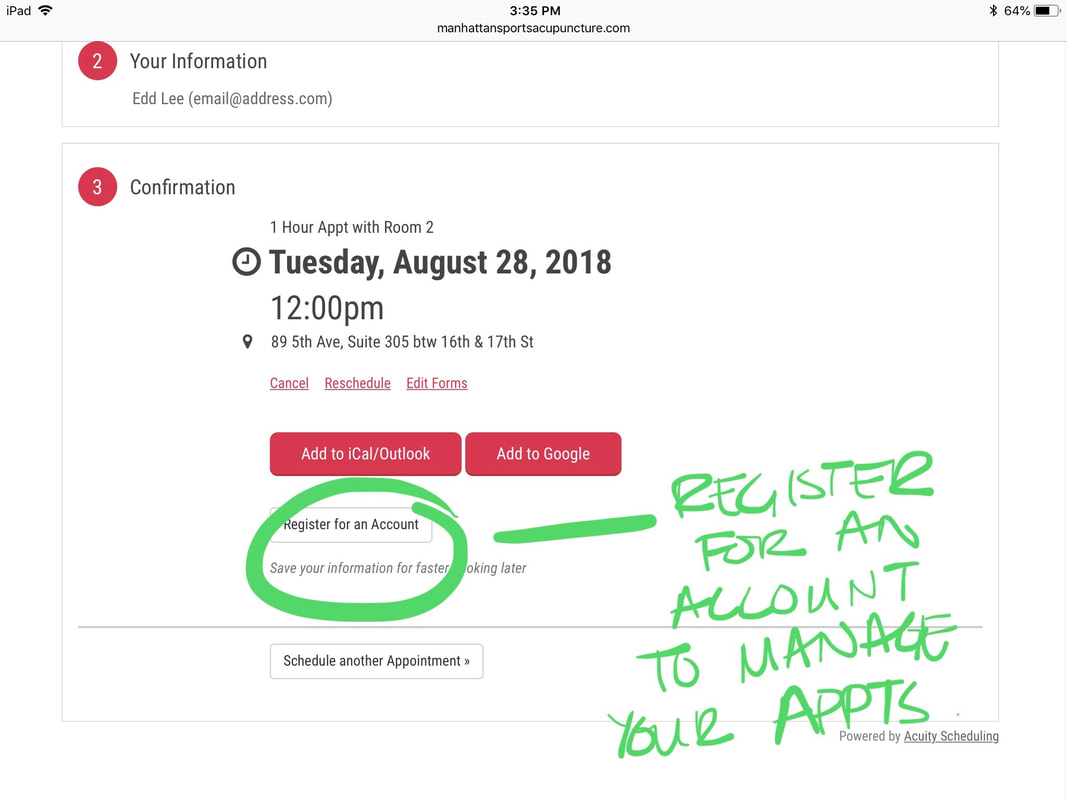
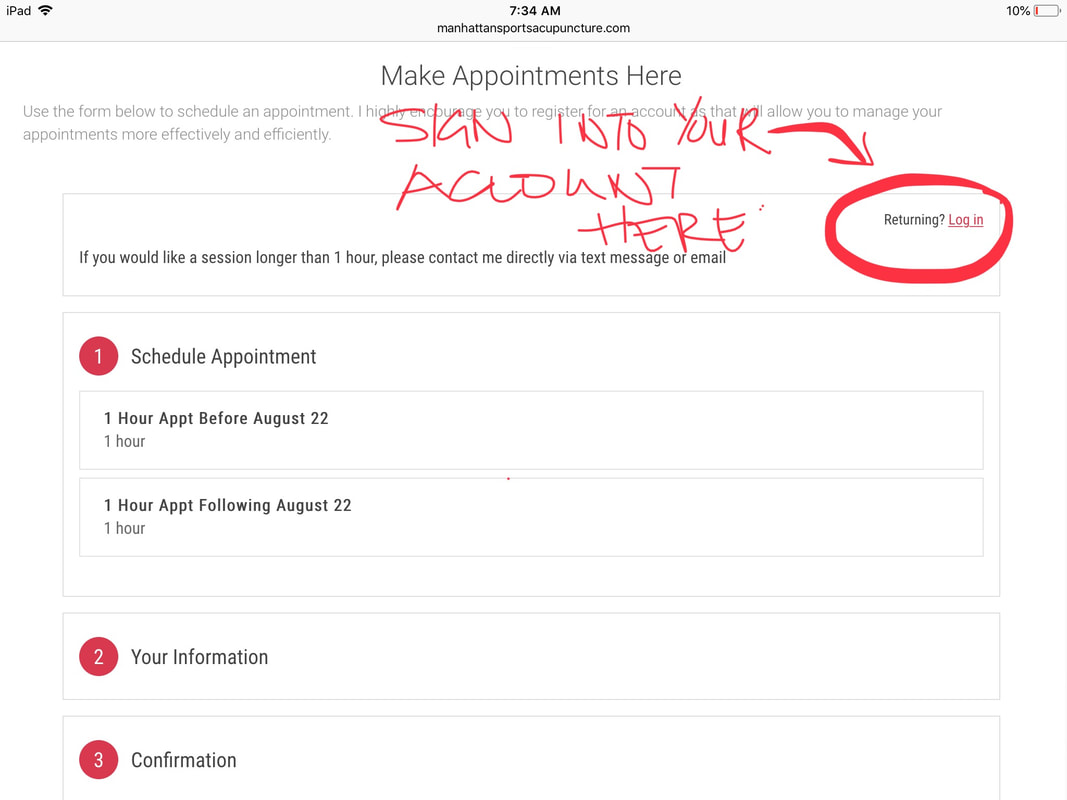

 RSS Feed
RSS Feed